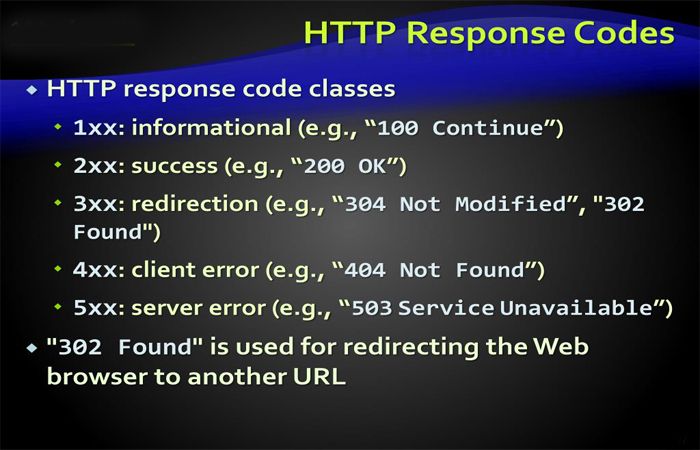Nearly every one of you reading this blog use internet, even facing some errors in your daily life. These errors display in a sequence of three numbers, and every number has some different meaning. Worry not because they don’t do any harm to your PC or browser. We have explained Web Browser Response Codes that you should know about?
Errors start from 400 to 409 and 500 to 599. These browser response codes start from 400 are knows as Browser Errors whereas, 500 are known as browser Errors. But actually, these are not errors, our web browser is too smart than our thought it prevents the unusual activity from untrusted website or servers to save our PC from hacking and unauthorized tracking.
Let us know about the five most common Web Browser Errors briefly.
What are HTTP Errors or Web Browser Response Codes?
HTTP stands for Hypertext Transfer Protocol, where HTTP Error is the problems related to Browser Error or SSL Error. 404 Page Not Found is one of the most well-known errors among internet users worldwide.
The reason for these HTTP Errors can be anything like:
- The page owner has restricted your entrance.
- You may not be eligible for entering that page.
- Page not available or shifted to some other URL.
One small solution to Web Browser Errors is to refresh the page or enter the required information. Now let’s know each detail about all the general errors.
5 Common Browser Response Codes
There are several Web Browser Errors, but here we will discuss AA5 of them. You should read these Web Browser Response Codes.
Web Browser Response Codes “500” (Internal Server Error)
500 Internal Server Error is a commonly encountered error, which signifies itself by its name. This error will display when you may have a problem with your server or, the page doesn’t have proper plugins. It can also relate to your database problem or any other issue with the server.
There are several reasons for 500 Error, so you to find the problem from the base. For more help, you can go through the guide given with the error. server
Response Code “403” (Forbidden)
You can consider 403 or Forbidden Error as a security that is enabled to keep anonymous visitors out of your page. In case your web browser is displaying this error, then get it clear that the user has denied your authorization to their page. This protection cannot get removed from the visitor’s side.
There is no solution to this error, as this is from the developer’s side. You do not have to be panic 403 means direct no visit to their page, thus stop trying.
Response Code “404” (Page Not Found)
Nearly everyone reading this post is well acquainted with 404 Error, also known as Page Not Found. If this error display on your Web Browser, then first look for the URL you have entered.
The reason for occurring 404 Browser Error is:
- Internet problem
- Heavy traffic over the page
- The URL is changed
- The page is no more
- Or some other reasons.
Follow the guide given below 404 messages to fix this error. You have to continually maintain your server and repair the broken links to solve this error. In case your problem is still showing, then reinstall the plugin.
Response Code “400” (Bad Request)
Hypertext Transfer Protocol or HTTP is a set of rules for safely using the internet. If anyone break these rules, then HTTP Errors will display on their browser. 400 or Bad Request Error is one of those errors where your browser tries to cross its limit and view a page. Here you may have permission, and the server is accepting your request but, the browser goes against HTTP.
If you want to fix this problem:
- Check your internet connection.
- Clear the browser cache
- Refresh the page
- Open the link in some other browser.
Response Code “401” (Unauthorized)
401 Unauthorized or Authorization Required Error itself signifies the meaning that you need permission to open this page. This error displays over the password-protected server, where you have to enter the login details to access this page. If all your given details are accurate, then you don’t have to worry about this error.
If you want to fix this error, then check the URL entered or clear the cache and cookies.
How does the browser handle it?
Your web browser is well acquainted with all the rules and regulations of Errors, thus displays the error with a solution guide. If you want to solve any of these errors, the best way is to check the internet connection first, then move on to any other conclusion.
Browser Errors are not a problem to the server or browser, this is a warning that is displayed when something wrong. You can get the Browser Errors resolved with ease and keep enjoying. We hope you feel friendly with these errors at the ensuing encounter without getting panic.
Related Post:- WAYS TO BOOST YOUR BUSINESS WITH FACEBOOK BUSINESS PAGE 2021